The convenient new Scenes buttons in the Alarm.com app let you control several smart home devices at once with a single command.
We’ve provided four Scenes to start with, each one tailored to make a specific moment of the day easier. They’re easy to edit, but you can also create new Scenes from scratch for any situation. Here’s how to do it.
1: Getting Started
You can create Scenes in both the desktop and mobile versions of the Alarm.com app. We’re going to use the desktop version. Log into Alarm.com, click the emPower tab, then click Scenes.
You’ll see four pre-set Scenes, which you can edit from this page. To create a new one, click New Scene.
2: Create a button for your Scene.
We’re going to create a ‘Movie’ Scene that makes things comfortable for movie viewing after the kids have gone to bed. Enter your Scene name and click the three-arrowed icon. You’ll see a drop-down menu of icons to choose from, along with a choice of colors.
3: Specify what your Scene will do.
After creating your button, you’ll see a list of all your Alarm.com-powered devices below. To include a device, check the circle to the left of it, then specify what you want the device to do.
For example, we want our Movie Scene to set the security system to Arm Stay, with the front door locked.
Movies require a blanket, so we’re turning the temperature down for this Scene.
Finally, we’re going to have the hallway and living room lights turn off, for perfect movie ambiance.
Click Save to confirm your Scene. You’ll see it with the others on the Scenes page.
4: Use your new Scene!
The next time you open your Alarm.com mobile app, your Scene will be there. Swipe left on the Scenes bar to find the new button, and tap once. On the confirmation pop-up, you can see all of the commands you specified. Tap ‘Confirm’… and enjoy your Scene!